Account Linking
Use Cases
The Account Linking UI component enables investor users to:
- Link new credentials and accounts
- Link new accounts with existing credentials
- Resolve connectivity issues with existing credentials and accounts
The aggregated account data, including balance, holding, and transaction information, are then available via the REST API.
Linking Workflow Overview
Investors can easily link their accounts through ByAllAccounts Connect’s intuitive interface.
First-time users must review the Service User Agreement and Privacy Policy.
Then they can start to link their accounts in three simple steps.
Step 1 - Select Financial Institution
The user can click directly on one of the popular options displayed by default or search from more than 15,000 available financial institutions’ data sources—either by name or by website URL.
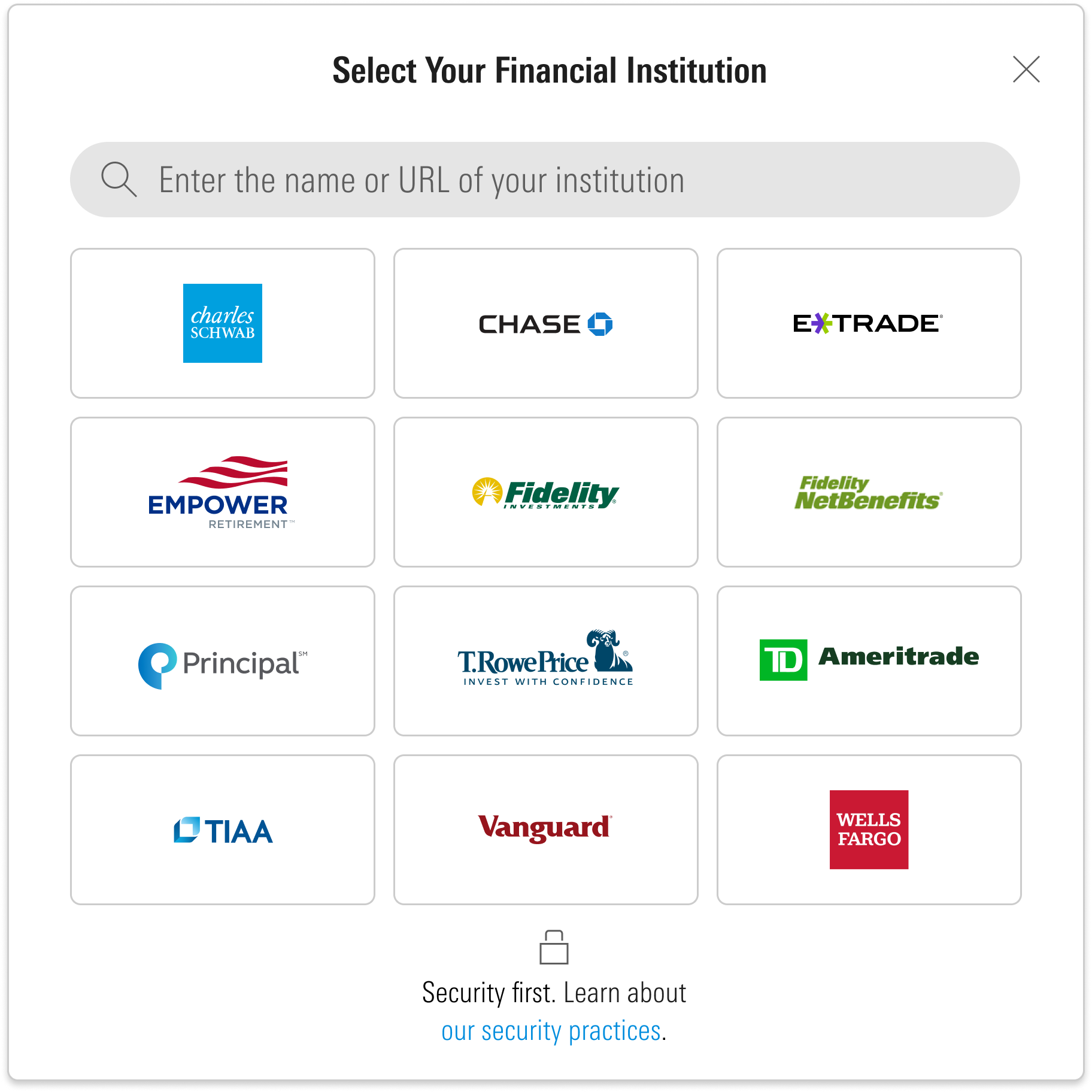
Step 2 - Enter Log-in Credentials
The user enters the same log-in credentials as when directly logging into the selected financial institution.
- A common example is user ID and password, but this may vary by institution.
- In the case of a forgotten password, a link to the financial institution’s website is available to retrieve or reset the password. Then the user can return to this page to enter the new credentials.
- In some instances, the user may also be prompted to provide additional authentication through security questions or a one-time activation code.
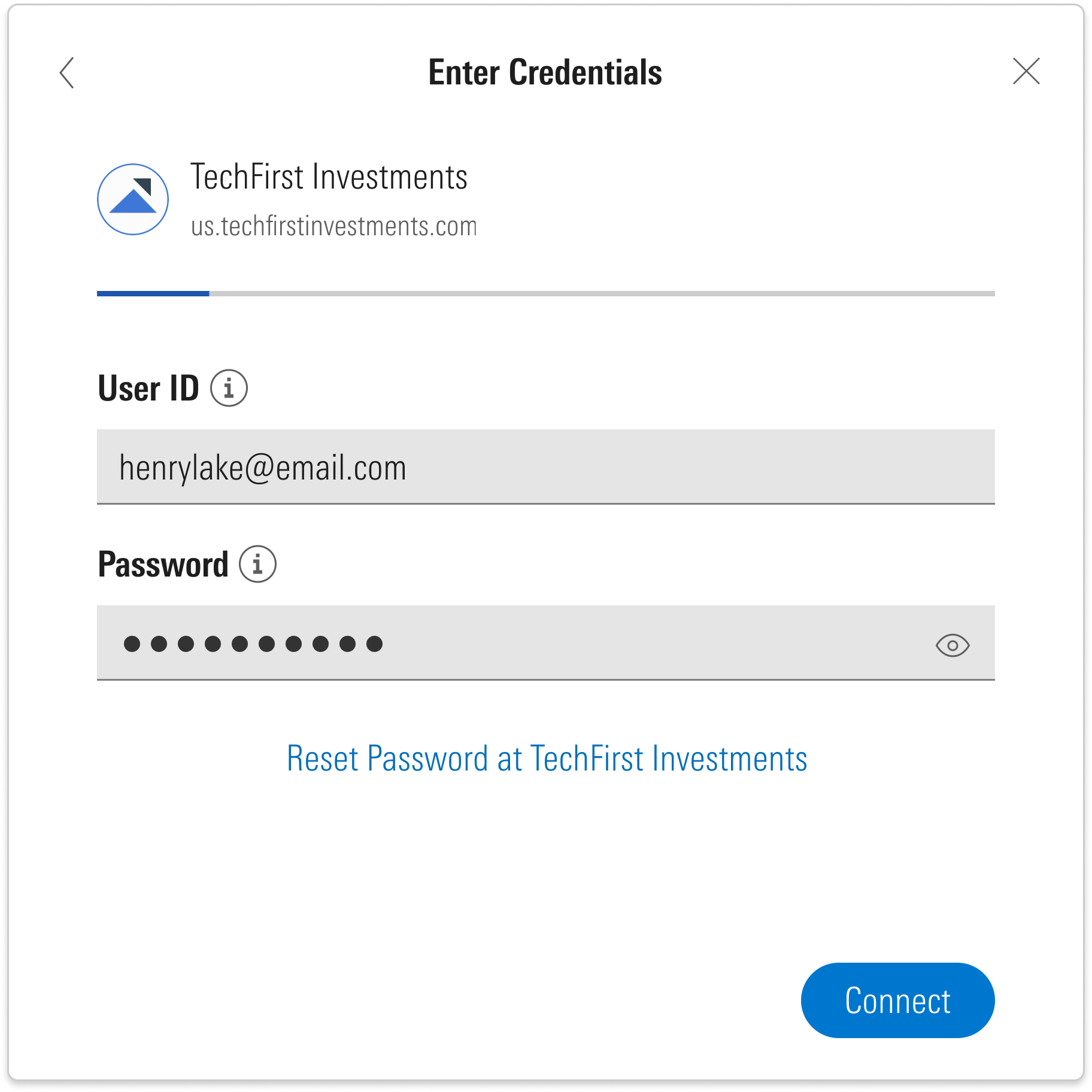
Step 3 - Select Accounts
When the validation of credentials is complete, the user determines which accounts to link to their profile.
- The user can check or uncheck individual accounts.
- There is the option to select Save and Link Another Account and repeat the process for another financial institution.
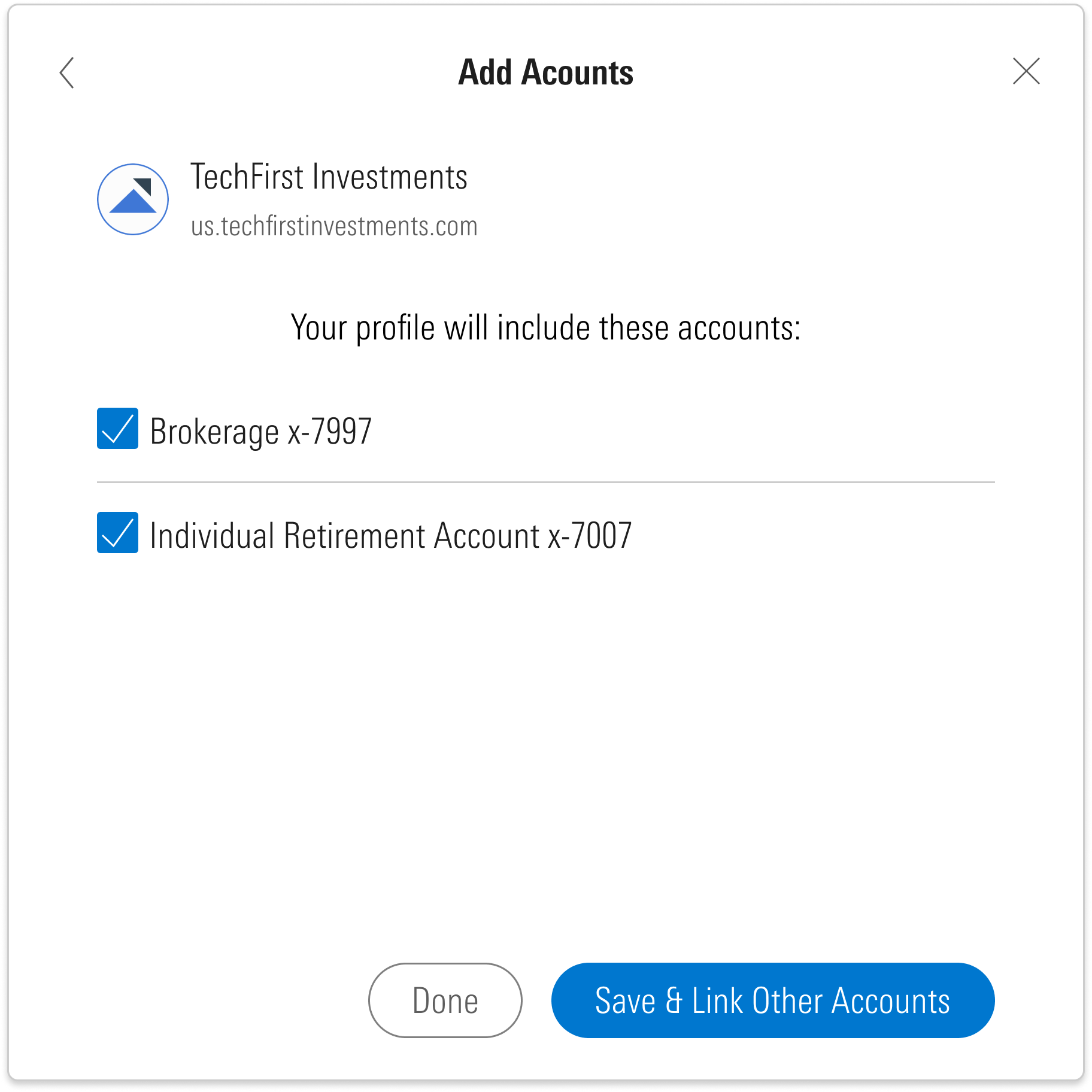
When finished, the accounts will begin aggregating on the Account Summary component.
Updated 10 months ago
