Goldman Sachs Advisor Solutions - Firm Access - SFTP
FI ID: 113307
Onboarding Instructions
Feed access pre-requisitesTo access this feed, your firm needs to have a Data Share Authorization on file with GSAS. If you do not have this, please contact [email protected] to obtain and complete the necessary form.
Step 1: Email [email protected] and request your firm’s accounts to be added to the Morningstar ByAllAccounts data feed.
Contact details
- Include “Attn: Data Feeds” in the email subject line.
- Ensure you cc [email protected] in your request email for increased visibility.
Step 2: Once the setup is complete, GSAS will provide you with your assigned Firm Routing Code.
Step 3: Submit the Feed Setup Form in AccountView.
Product screenshot
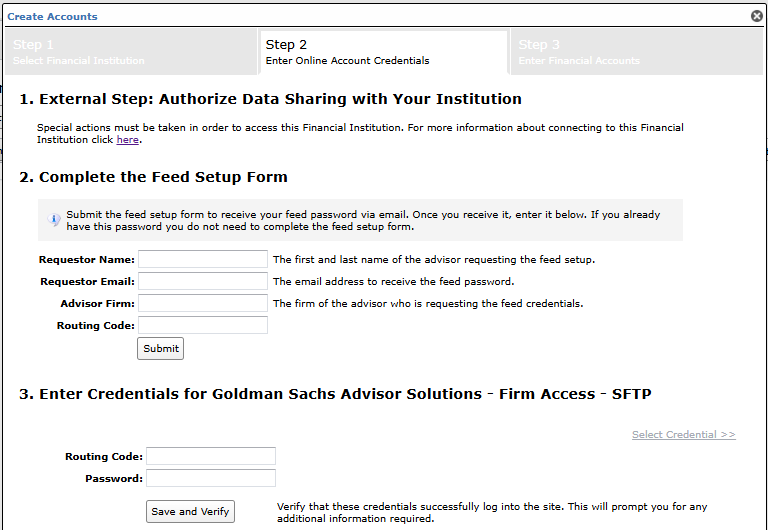
Step 4: Once the setup is complete, GSAS will notify ByAllAccounts. ByAllAccounts will complete the final configurations and share the feed password.
Feed password delivery details
| ByAllAccounts Password Email Subject | ByAllAccounts/Goldman Sachs Advisor Solutions – Firm Access – SFTP [ByAllAccounts SalesForce Case Number] |
| ByAllAccounts Password Email Sender | [email protected] |
| ByAllAccounts SalesForce Case Number | This is the reference number you will have received to track your request after completing step 3. |
Step 5: Enter feed credentials in AccountView and aggregate accounts.
Feed credential details
- Username: GSAS Firm Routing Code
- Password: Shared by ByAllAccounts via email in step 4
For detailed instructions on how to link accounts once you have your feed credentials, please refer to the following training video: Linking Accounts and Credentials with Direct Feeds
Additional Feed Information
For access to Goldman Sachs Advisor Solutions accounts at the branch level, rather than the entire firm, please refer to the Goldman Sachs Advisor Solutions - Branch Access - SFTP feed.
Updated 7 months ago
