SEI Advisor Center - Data Download
FI ID: 107702
Feed access personas: Advisor (IARs, BD reps), Firm (RIAs, BDs)
Onboarding Instructions
Feed access pre-requisitesThis service uses SEI's Data Download to obtain account information. Any user that has an SEI login to the website https://login.sei-connect.com/login/credentials is eligible to utilize this feed. This includes SEI Advisors, their Admins, and/or Compliance Oversight person that has a relationship with the firm in some capacity.
Step 1: Interested parties should reach out to their SEI Relationship Manager to begin the process of adding data to the Morningstar ByAllAccounts feed.
- SEI may require you to complete a Data Services Set Up/Change Form. Please select the following:
- Data Feed Request Type: New
- System Selection > Data Feed Sent Direct > Select ByAllAccounts
SEI Relationship Manager Details
| If you are unsure of who your Relationship Manager is, please contact SEI Customer Service at 1-800-734-1003. |
Step 2: SEI will set up a Request ID and notify the requestor and Morningstar once complete.
Step 3: Submit the Feed Setup Form in AccountView.
Product screenshot
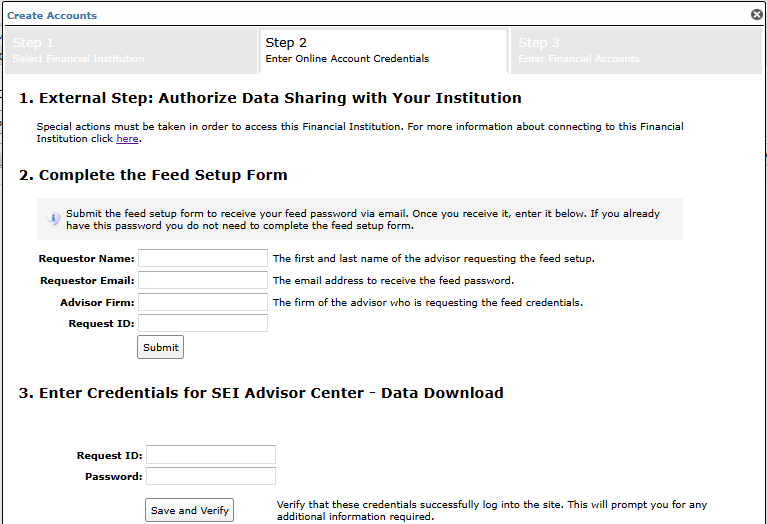
Step 4: ByAllAccounts will complete the final configurations and share the feed password.
Feed password delivery details
| ByAllAccounts Password Email Subject | ByAllAccounts/SEI Advisor Center - Data Download [ByAllAccounts SalesForce Case Number] |
| ByAllAccounts Password Email Sender | [email protected] |
| ByAllAccounts SalesForce Case Number | This is the reference number you will have received to track your request after completing step 3. |
Step 5: Enter feed credentials in AccountView and aggregate accounts.
Feed credential details
- Username: Request ID
- Password: Shared by ByAllAccounts via email in step 4
- If you have more than one Request ID, you need to create multiple credentials. These will share the same password unless noted otherwise.
For detailed instructions on how to link accounts once you have your feed credentials, please refer to the following training video: Linking Accounts and Credentials with Direct Feeds
Updated 3 months ago
