9. Test Account Linking
Description
We have test financial institutions (FIs) that enable you to simulate the account linking workflow. These test FIs can help you develop to manage the Account Linking events, and also help you develop retrieval operations of the aggregated data.
Instructions
Leverage the following test FIs to evaluate some scenarios.
Test Financial Institutions
Each of these FIs allow you to aggregate test accounts and simulates data suited for testing different scenarios.
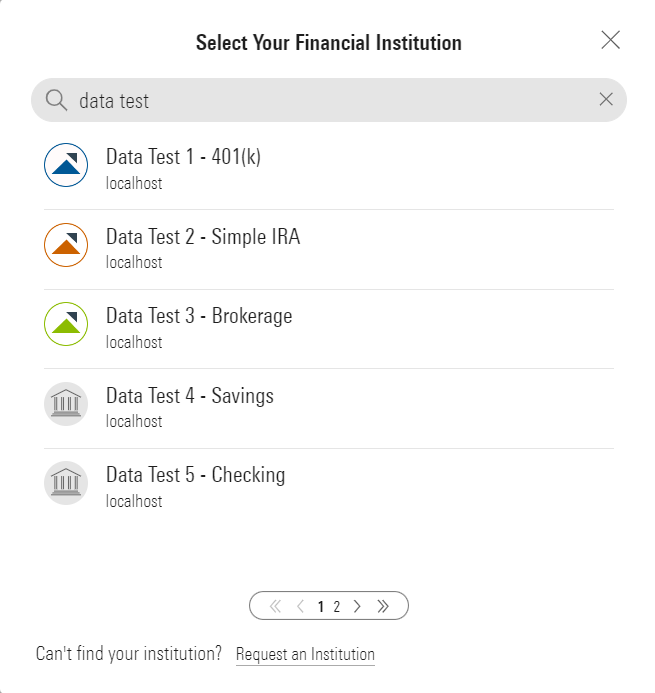
Selecting the Test FIs
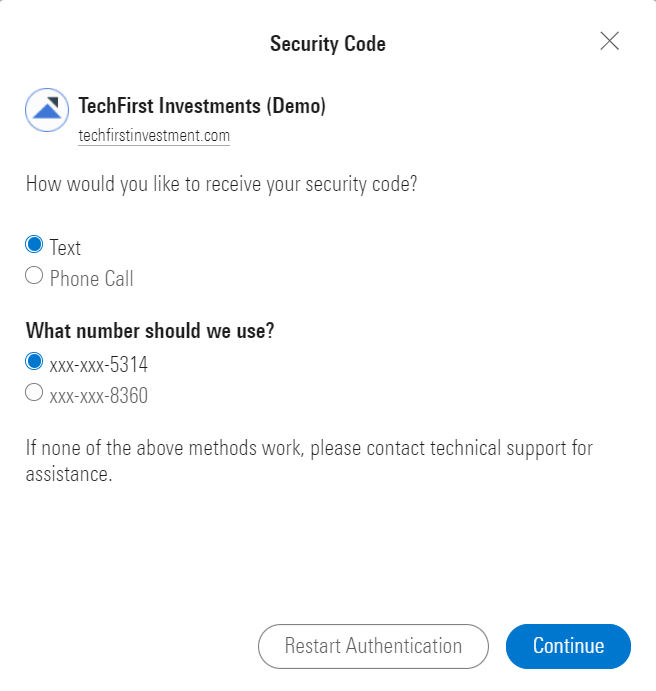
Multi-Factor Authentication with an In-Session Activation Code
Scenario | FI Name | Login Name | Password | Required MFA value | Comments |
|---|---|---|---|---|---|
Account Linking + Data Collection (Positions & Historical Transactions) | Data Test 1 - 401(k) (Investment) | Any Value | Any Value | This test FI has complete positional data and historical transactional data. There are other data tests (Data Test 2, 3, 4) which can be used as well that support different account types. | |
Multi-Factor Authentication with an In-Session Activation Code & Authentication Failure | TechFirst Investments (Demo) |
| A non-blank value Use 'badpassword' to cause a 1007 error | 1234 | Useful for testing activation code workflow. For quality positional data use Data Test 1 - 401(k) (Investment). |
Multi-Factor Authentication with a Security Question and Answer | ByAllAccounts Demonstration FI #2 (SQA) (Investment) | username | Any value | Boston | Login and security answer are case sensitive. Incorrect values will cause a login error. This test FI enables you to see the multi-factor authentication (MFA) workflow and you can break it by using an incorrect username or security answer. |
Updated 4 months ago
