Principal Financial Group - Custody Solutions - SFTP Access
FI ID:112917
Feed access personas: Investment Managers
Onboarding Instructions
Step 1: Contact the PCS Acccount Support team at [email protected] to request being added to the Morningstar ByAllAccounts FTP feed.
- Ensure you cc [email protected] in your request email for increased visibility.
Request Files below in CSV format
Contact your plan's Recordkeeper or Third-Party Administrator for this request with the following details:
- TSE Lot Detail
- TSE Pending Transaction Detail
- TSE Position Detail
- TSE Transaction Detail
Step 2: Once the setup is complete, Principal will provide you with your assigned Feed ID.
Step 3: Submit the Feed Setup Form in AccountView
Product screenshot
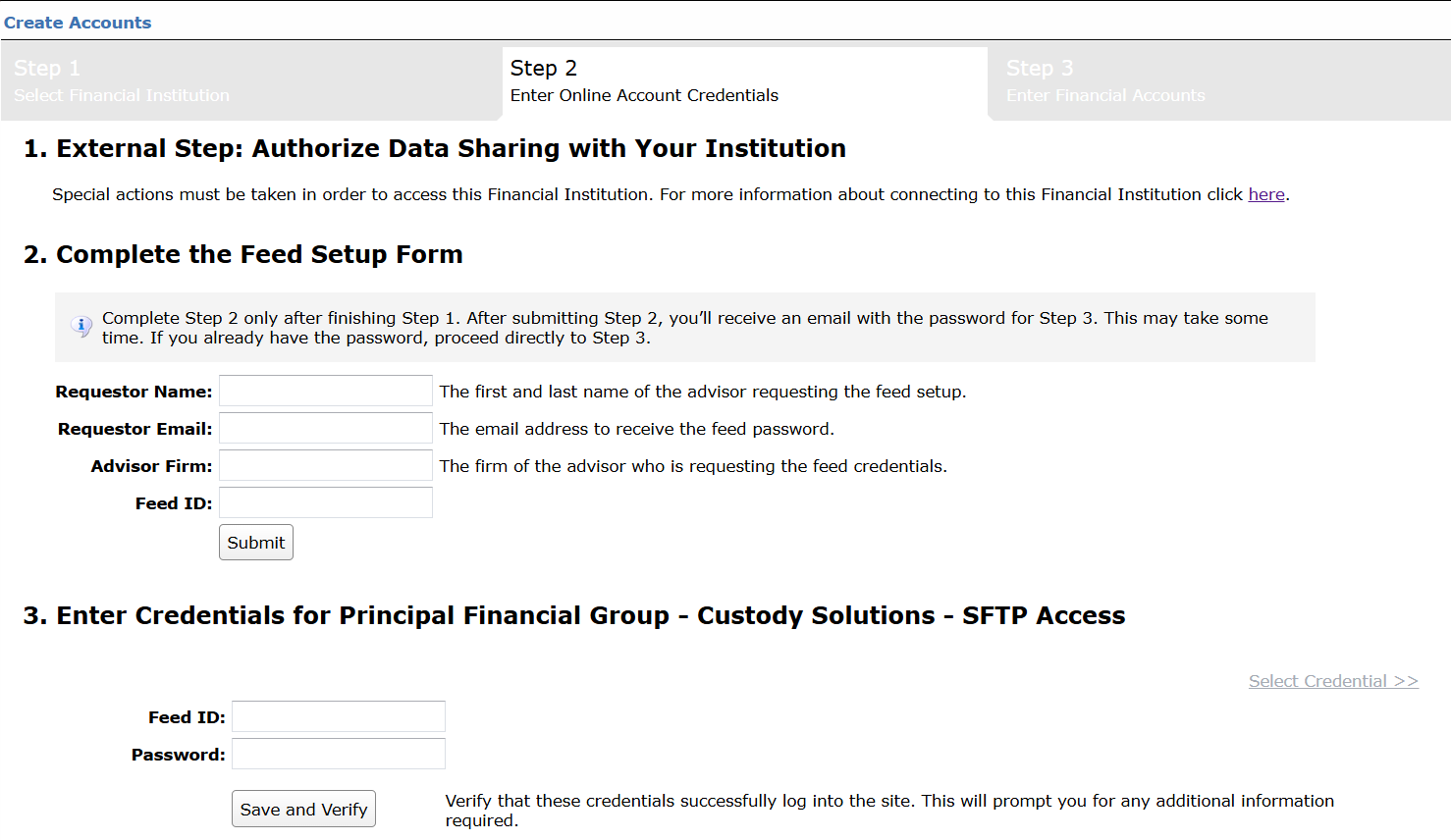
Step 4: Once the setup is complete, Principal will notify ByAllAccounts. ByAllAccounts will complete the final configurations and share the feed password.
Feed password delivery details
Step 5: Enter feed credentials in AccountView and aggregate accounts.
Feed credential details
- Username: Feed ID
- Password: Shared by ByAllAccounts via email in step 4
For detailed instructions on how to link accounts once you have your feed credentials, please refer to the following training video: Linking Accounts and Credentials with Direct Feeds
Updated 2 months ago
