DRAFT - BNY Mellon Wealth Management Nexen - Client Access - SFTP
FI ID: TBD
Feed access personas: Individual Investor
Onboarding Instructions
Feed access pre-requisitesThis service uses BNY Mellon Wealth Management Nexen's SFTP server to obtain data for Nexen accounts.
This connection is for Individual Investors. Financial Professionals should should click here
Step 1: Individual Investors should contact the Customer Service Representative at BNY Mellon Nexen to request daily file extracts for the direct feed "BNY Mellon Wealth Management Nexen - Client Access - SFTP Access", BNY Site Prefix: MBA01ERC, with Morningstar ByAllAccounts.
Additional Details
- BNY may require the client to sign-off paperwork.
- BNY will ask for a list of accounts to be added to the feed. This should be provided in a password protected format.
- It may take BNY Mellon a couple of weeks to complete your setup on the feed.
Step 2: BNY Mellon will confirm feed setup completion and provide the FTP User ID directly to the Individual Investor.
Step 3: Submit the Feed Setup Form in AccountView.
Product screenshot
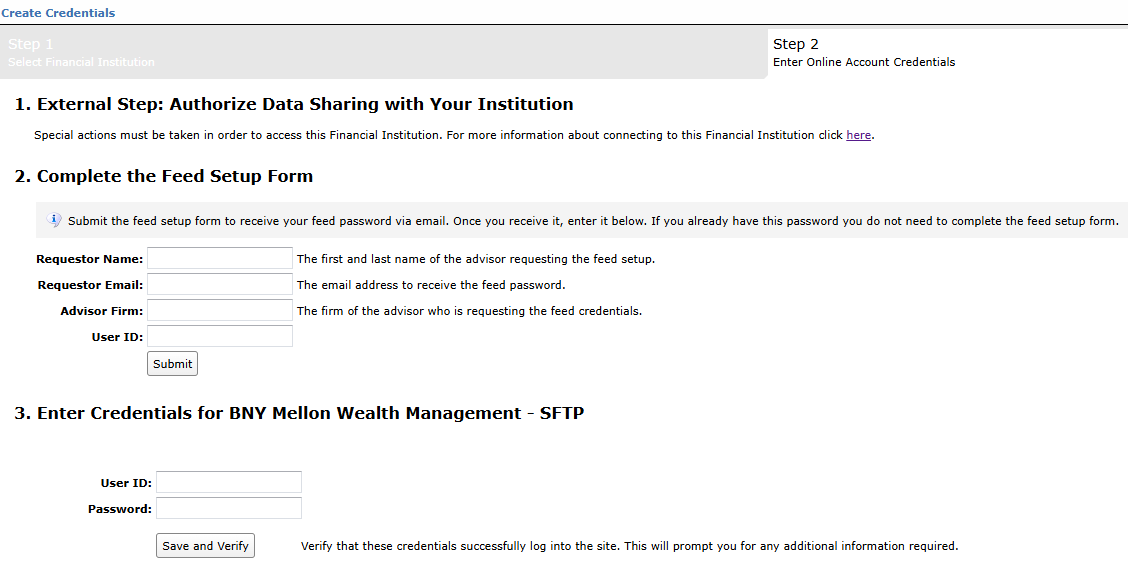
Step 4: ByAllAccounts will complete the final configurations and share the feed password.
Feed password delivery details
| ByAllAccounts Password Email Subject | ByAllAccounts/BNY Mellon Wealth Management - Financial Professionals - SFTP [ByAllAccounts SalesForce Case Number] |
| ByAllAccounts Password Email Sender | [email protected] |
| ByAllAccounts SalesForce Case Number | This is the reference number you will have received to track your request after completing step 3. |
Step 5: Enter feed credentials in AccountView and aggregate accounts.
Feed credential details
- Username: FTP User ID
- Password: Shared by ByAllAccounts via email in step 4
- If you have more than one FTP User ID, you need to create multiple credentials. These will share the same password unless noted otherwise.
For detailed instructions on how to link accounts once you have your feed credentials, please refer to the following training video: Linking Accounts and Credentials with Direct Feeds
Updated 12 days ago
